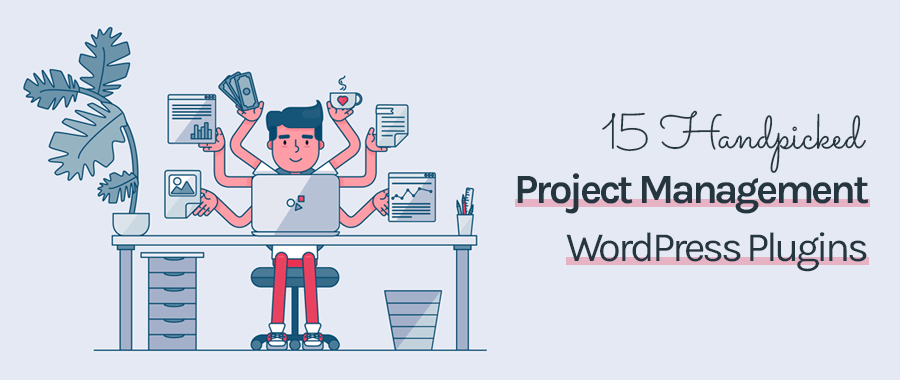Explained: Difference Between Posts & Pages In WordPress

- Save
Whenever we talk about WordPress SEO, duplicate content is one thing which every SEO professional will suggest you focus on and ensure you don’t become a victim of the same.
When people say “WordPress is SEO optimized”, they are not lying.
They are right, but the duplicate content issue in WordPress arises because of many reasons.
Today, we will look into some of the basic reasons and will try to fix it one by one.

Like I stated earlier, whenever we talk about WordPress, one common comment which you will always get is “WordPress is SEO optimized”.
That’s true but not completely. You can start a website on WordPress and expect to start ranking well.
By selecting WordPress as your platform for building a website, you have definitely taken a wise decision but now the real work starts.
There are a few things which you need to do to ensure you improve the overall search engine optimization of your WordPress powered blog/website and get more free traffic from organic search engines such as Google.
In this article, I will help you understand everything about “WordPress duplicate content” and you will learn :
- How to identify duplicate content in WordPress
- How to avoid creating duplicate content
This is going to be a learning post for you,s o grab a cup of coffee and lets get started.
Page Contents
What exactly is Duplicate content issue in SEO?
Content which is the same but can be accessed by two URL.
This could be a piece of original content on your blog or sometime an original content copied by someone else.
For example, on a poorly optimized WordPress blog, an article can be accessed by:
- http://www.domain.com/SEO-optimization
- http://domain.com/SEO-optimization
- http://domain.com/tag/SEO
- http://www.domain.com/tag/SEO
- http://domain.com/category/SEO
- http://www.domain.com/Category/SEO
- http://domain23.com/SEO-post (External website)
You can clearly see, that you created six copies of your content by mistake, something that will confuse Google as to which link they should show.
More specifically, it may consist of the following:
- Pages with the same meta description, title, and other elements
- A Web page accessible from several links
Then again, you don’t call all similar content duplication.
For instance, you don’t call it copying if the page details are translated into various languages or has the same navigation or header labels.
Given that you have several copies of one webpage and other sites have too, what could be the impact?
- One, you may be forcing Google to show the users wrong information after going through the trouble of filtering insubstantial content.
- Second, your site may rank in the bottom SERPs or may be penalized.
- Third, your target users may look for other websites because you cannot provide them with relevant data.
- Finally, you are only wasting your time and effort given the three effects above.
They will pick any at random and the rest will be hidden from Google search.
At the same time, this will be an issue as Google will slowly start penalizing your blog for duplicate content. Now, the most common question is what is duplicate content in WordPress and how to fix it.
Here, I’m going to show some examples of common WordPress duplicate content on your blog and how you can fix it.
How to find WordPress duplicate content
Let’s talk about duplicate content on your WordPress blog. This is the first place you need to start with. Once you fix it, you will probably have taken care of 40% of your duplicate content issue.
Go to Google.com and search for your site name in this format:
Use Google site operator:
site:www.shoutmeloud.com
Go to the last page of the result and click on show results with omitted results.
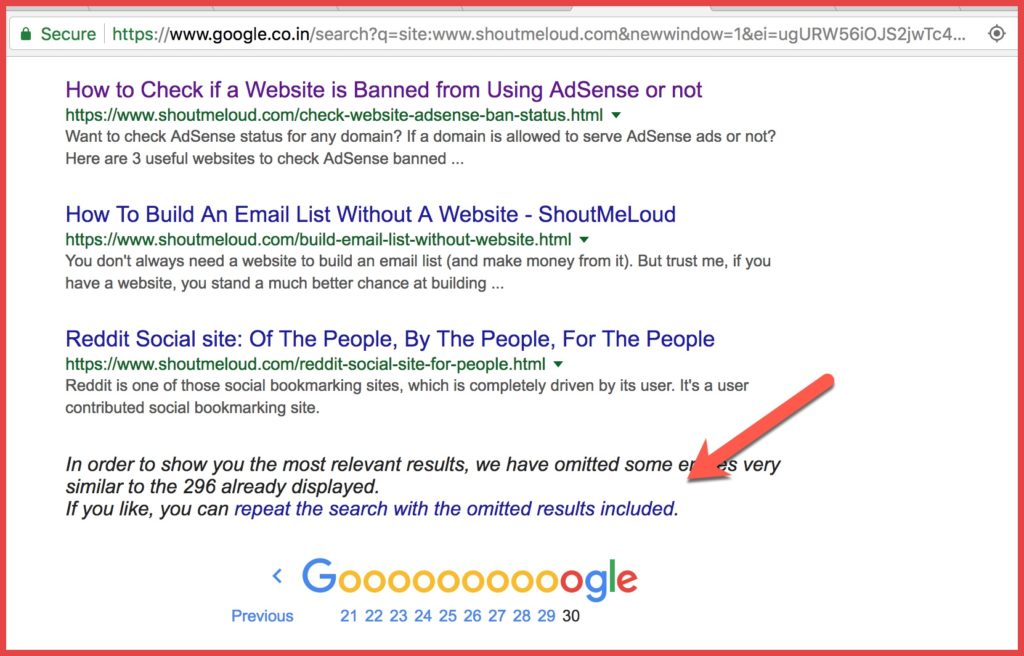
- Save
You will be able to see all the links Google has indexed from your blog which will help you analyze the links Google should not index.
Some common parts which search engine bots should not index are tags, categories, author, archive, search and so on.
If you see any of these results, it’s time to work on your blog SEO and make it better.
Tags and Categories no index
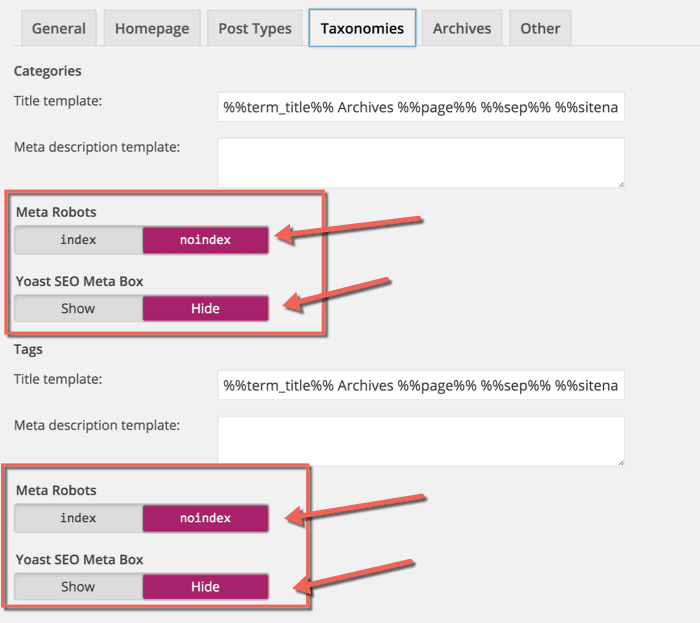
- Save
If you are showing complete post on the Tags & Categories page while keeping the page indexed (by default), you are already creating duplicate content for your blog. Moreover, do you think your tags and categories pages are adding any value to the search engine?
6 Best WordPress A/B Testing Plugins To Split Test Your Site
My suggestions, keep them no index and do follow. You can use plugins like WordPress SEO by Yoast to quickly configure the no index tag.
No-index Author/Archives
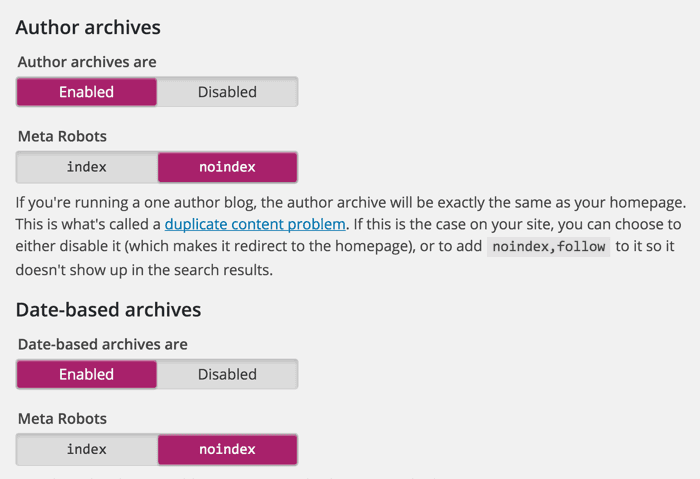
- Save
In WordPress, you can always browse author archive or archive from previous months. This is a usability feature and useful for your readers. But for a search engine, they are just pages, and there is no reason for them to index it as it will have the same content as your single post page.
Attachment Image URL
This is one small issue but many of you won’t realize it until you see it yourself.
When we attach an image to a WordPress post, it adds images as attachment URLs, and when a reader clicks on the image, it is taken to the image attachment page.
So your URL would be:
- www.domain.com/1/
- www.domain.com/1/SEOImage
Now there are many problems related to this one. First, duplicate content is indexed on Google, which does not add any value.
In your Google Webmaster tools, you will see such links listed at short meta description tags which again is not very useful.
How to fix image attachment URL issue in WordPress?
One quick way is to use the Permalink setting of Yoast SEO plugin. You will find an option which says “Redirect attachment URLs to parent post URL.” Keep that option checked, and that will take care of the issue.
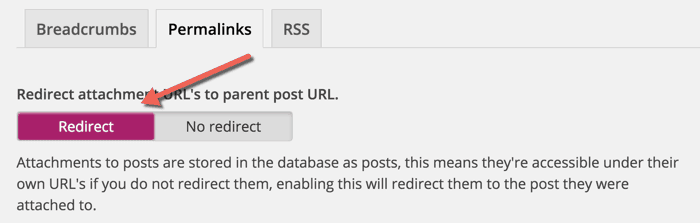
- Save
Or, while uploading an image to your post, you should select none or link to image as option. See below screenshot for the reference:
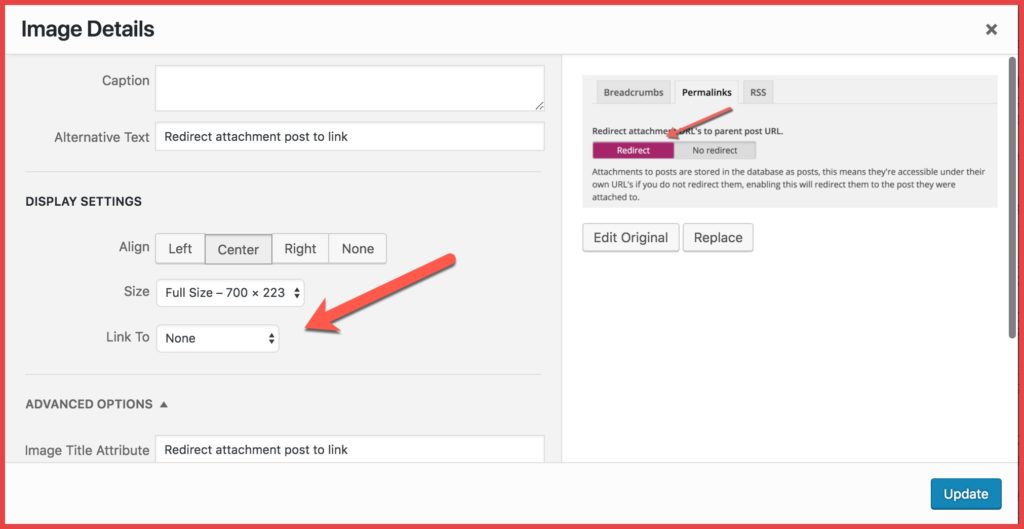
- Save
ReplytoCom issue
After Google Panda had rolled out, this was one of the most common issues I came across on a lot of websites, including mine. And that had a huge impact on search engine rankings for that particular domain.
When ShoutMeLoud got hit by Panda, over 35K replytocom links were indexed, and it took quite a while to remove those links from search engine index. Even setting URL parameter for replytocom did not remove the URLs immediately.
Now we have lesser no of replytocom links, but it’s still there. You can check your blog by searching on Google with Site: domain.com replytocom
If you see links from replytocom, it’s time to quickly set URL parameter from Google Webmaster tool as noindex. You can refer to my previous post on How to fix replytocom issue in WordPress.
Canonical URL
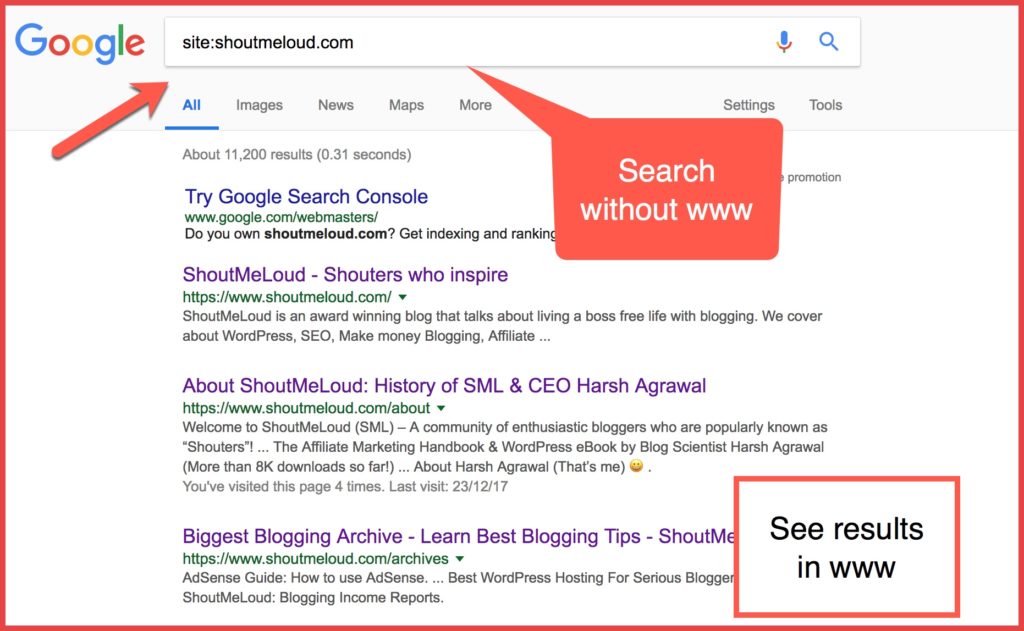
- Save
Canonical URL Tag is one of the important aspects of On-page SEO. A URL could be accessed using:
- http://domain.com/1
- http://domain.com/1/
- http://www.domain.com/1
- http://www.domain.com/1/
All the URL’s point to the same post and thus create duplicate content for you. By setting up a canonical URL, you are directing search engine robots to the links they should index. This is one of the first things that you should look into on your blog.
In latest WordPress, this is a default feature. You can also use a plugin like SEO By Yoast’s inbuilt feature to quickly add canonical to your WordPress blog. Moreover, if you see comment-page-1 or similar issues, it will also be fixed by using canonical URLs. You can also manually add this code to your theme before <head> section.
<?php if ( is_singular() ) { ?>
<link rel="canonical" href="<?php the_permalink(); ?>" />
<?php } ?>
</head>
You should also check out this video from Matt Cutts where he explains more about Canonical tag:
Fixing duplicate content in case someone has copied your article
All the above-mentioned WordPress duplicate issues are ones which you can deal with directly on your blog. Now, worse is when you are penalized for someone else’s actions. For example, suppose a blogger copied your blog and outranked your post.
This is where you need to take help of Google DMCA. Google DMCA is very useful for bloggers and webmasters to file complaints regarding any such content on the internet which is copied from your blog post.
If it’s a BlogSpot blog, Google will delete the post immediately. If it’s a self-hosted blog or static site, Google will remove it from web index. How to start with it, you may ask.
You can use duplicate content checker to find duplicate content on your WordPress blog.
You can also refer to my post on How to file a DMCA complaint using Google.
Some important things you should know
In most of the cases, any good WordPress theme takes care of duplication issues. F
or example, Genesis and many other theme club offer such SEO optimized framework and that’s where premium themes stand out compared to free WordPress themes.
You can consider using the Genesis theme or you can simply tweak your existing theme with the help of codes and plugins to make it free from duplicate content.
If you like this post, I suggest you read:
- How to write SEO friendly content (SEO Copywriting)
- Best SEO WordPress Plugins
Do let us know what other WordPress duplicate content issues you have faced and the steps you have taken to fix the issue.
Also check out:
- How To Use The WordPress Gutenberg Editor – A Complete Guide For Beginners
- Best WordPress Hosting For Serious Bloggers
Subscribe on YouTube

- Save
Sharing is caring ️
- More
How To Fix Error Establishing A Database Connection In WordPress