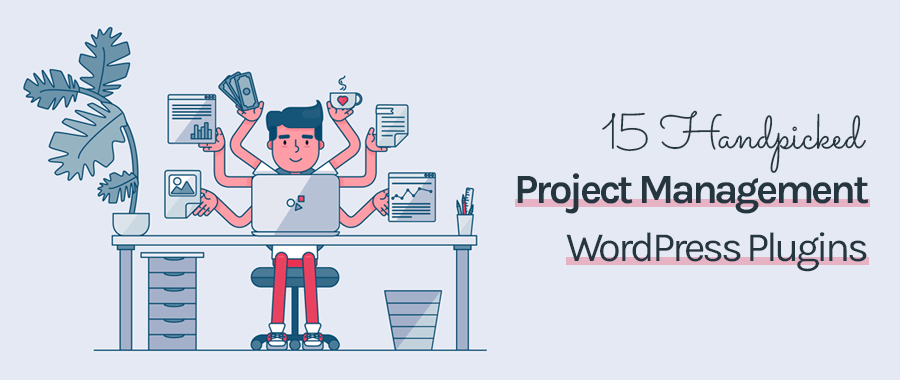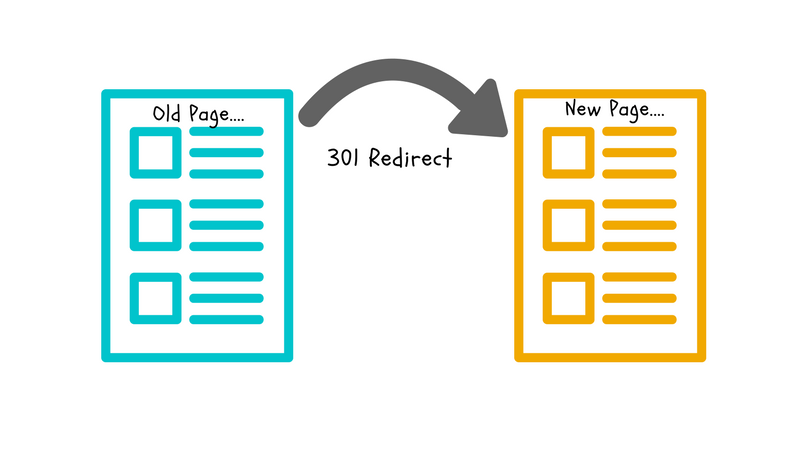
How To Delete Custom Field Values From WordPress Database
We all know that WordPress is a SEO friendly Blogging platform . One thing which WordPress takes care of intelligently is by directing non www to Www version or vice versa, depending upon your settings under general tab.
I have my settings set to direct non www version of site to Www & this happens automatically. (WordPress handles it).
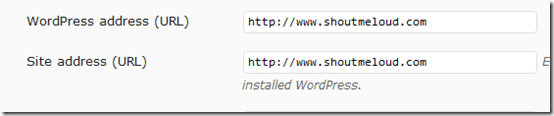
- Save
Now here is a bug which I have spotted couple of days back that after updating my blog to latest 3.1, non www version of site is not redirecting to Www version. This seems like a big issue when we consider SEO.

After little bit of hit and trial, I realize issue is with my cache plugin (W3 total cache). If I disable caching, WordPress handles this redirection else on activation of cache plugin, it fails. Finally I landed into this thread from WordPress forum and found the solution.
If you happen to fall in the same situation, simply move your WordPress redirects above the codes added by W3 total cache in your .htaccess file.
Your redirection code will be something like this:
1: # BEGIN WordPress
2: <IfModule mod_rewrite.c>
3: RewriteEngine On
WordPress Tags – What You Are Doing Wrong & How To Fix It
4: RewriteBase /
5: RewriteCond %{REQUEST_FILENAME} !-f
6: RewriteCond %{REQUEST_FILENAME} !-d
7: RewriteRule . /index.php [L]
8: </IfModule>
9:
10: # END WordPress
Once you have moved your code above code added by W3 total cache, clear your cache and check if redirection is happening or not. If everything seems to be fine, it’s time to grab a coffee.
If you are using W3 total cache plugin, don’t forget to check your redirection status.
Subscribe on YouTube
Sharing is caring ️
- More
How To Fix Replytocom Links Issue in WordPress [Updated]