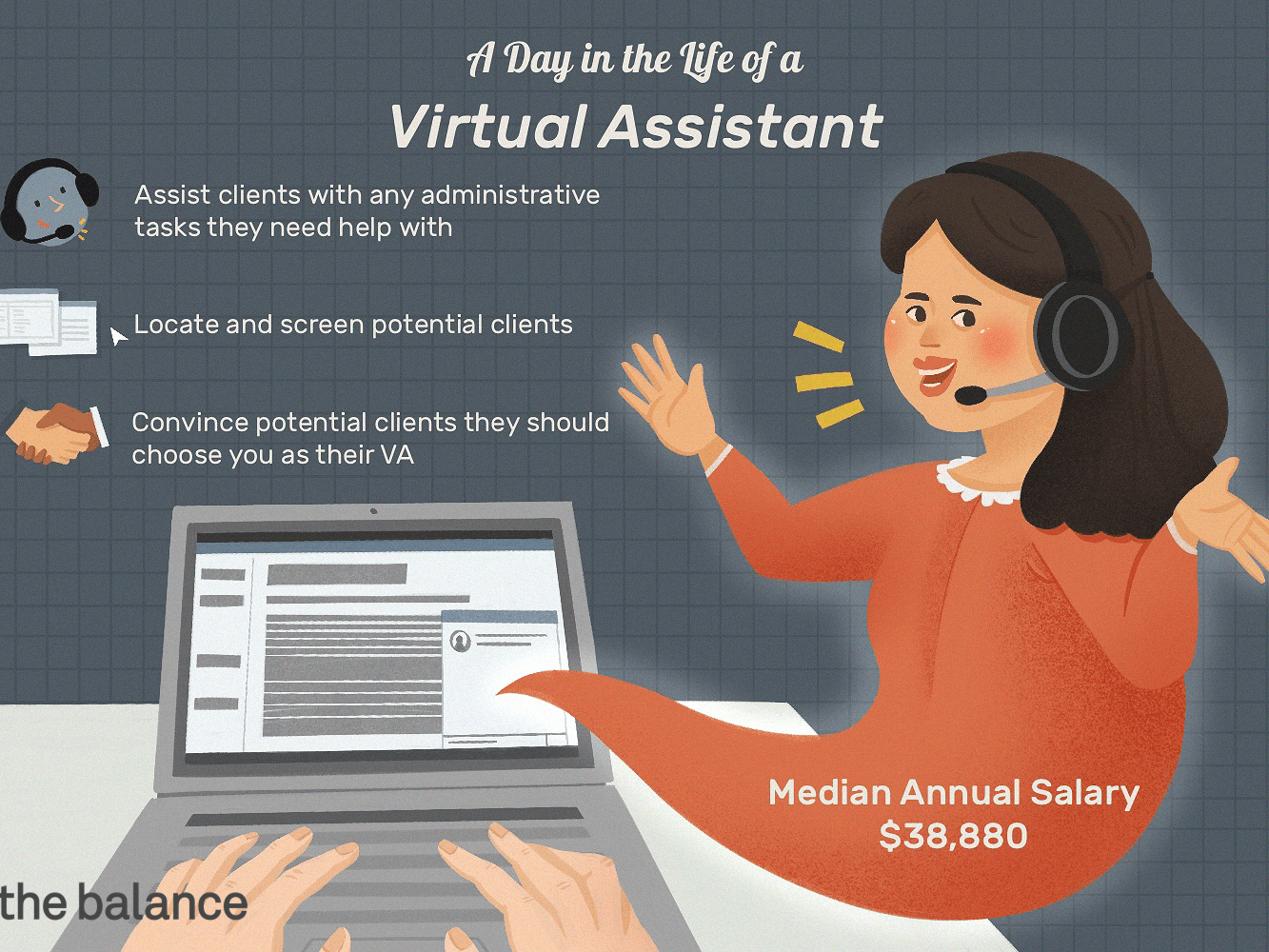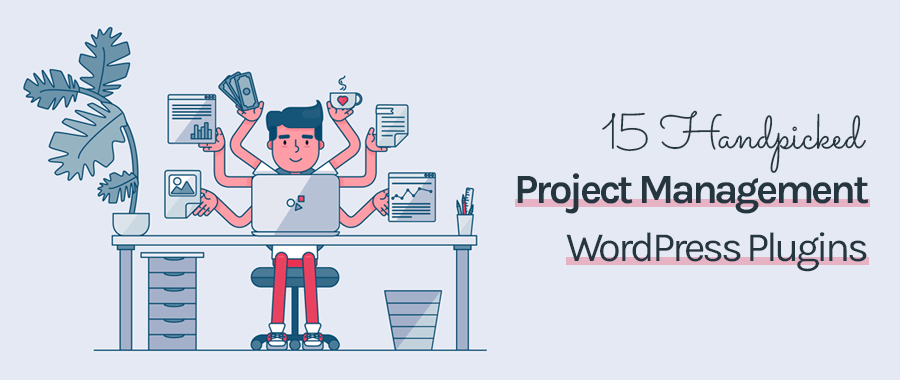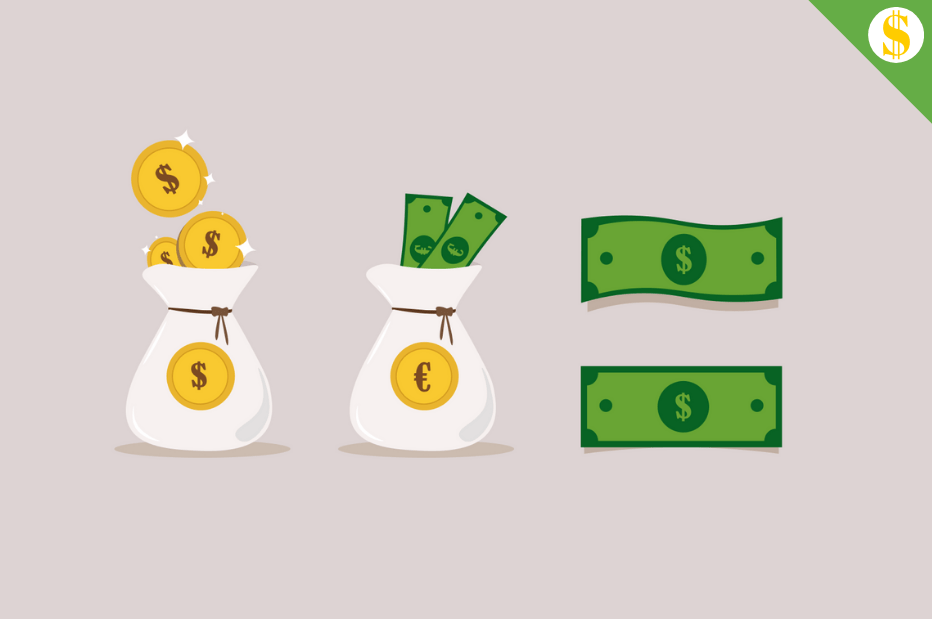
Logo designing is used to specify a brand or an organization name. Today’s business strategy has changed in more amount than before. To get maximum benefits, we have to establish our presence online. And to create our existence on the Internet, to establish our brand “Our Company’s Logo” is most essential.
So this necessity could become your job opportunity, if you have talent, have a creative mind and have a skill on designing software like adobe Photoshop then you are most eligible person to earn massive income online.
Just do search on Digital Point Forum and you will get many great offers, jobs for logo designing. And if not satisfied with this forum then our almighty Google is there to find many job offers for you.
- Related : Online Logo maker – Free logo creator tool
Actually logo designing is most critical issue. If you managed it properly then success is yours! So while designing a logo, you should consider these tips:

Page Contents
1. Before creating a logo first learn overall mood of an organization.
- Means if you are creating a logo for similar McDonald or Pizza hut companies then your logo should be playful. For this thing you should use curvy font.
- For IT companies it should be more in professional and use Straight Font.
- And for motor companies, you can use any font-style but you should work on the shape of the logo and its color.
Let’s take the example of BMW motor logo.

- They have used blue color in the logo. And blue color denotes the prosperity of the company.
If we check BMW Company’s history, at the beginning, they were used to manufacture aero engine. They were used developed technology to rotate airplane propeller by the pain blue sky.
- So in their logo they have used 4 quadrants of blue and white color which depicts that in the 1st world war they were the manufacturer of an aircraft engine.
So the conclusion of this BMW discussion is that you have to convey the history of your company, your company’s business in just shapes and colors but creatively.
2. With shapes you should aware from what is the meaning of particular color
And according to it you have to fill color in logo. Just take brief intro of each color:
White : Pure
Black : Secretive and Power
Red : Passion
Orange : Energy
Yellow : Happy
Green : Natural
Purple : Royalty
Blue : Loyal and Prosperity
3. The influence of your logo should be registered on people’s mind.
So you have to make it more highlighted and use bold font.
Up to here you have learned how your logo should be? In further section you will learn how to create a logo by using adobe’s fantastic software which is Photoshop.
Just take a glance to some of my logos, genuinely designed by me.



Here are some tips to create a logo design. Here are the steps you need to follow:
Before going through these tips you should aware from how to use Photoshop.
- First you can create a rough design on a paper if you are full-fledged with your drawing skills or you can start creating on Photoshop.
- In Photoshop you need to work on document for which you need to take a custom size paper of width 5 inches, height 5 inches and resolution of 300 pixels.
- You can either take RGB mode or CMYK as it both will function accordingly but to view a clear image CMYK is considered to be better as RGB creates pixels and gets blur if you zoom your image.
- To create a logo you can make the use of pen tool or you can take brush tool but pen tool creates better sharp design. For pen tool you have to work on path and a layer in which you can start creating design.
- You must see to it that each and every design you have created, has its own layer and path. If correction needed you can select its path and by clicking Alt button you can work accordingly to it.
- After creating design in your path it will ask you for selecting and then you need to right click on path and say make selection to add color to it.
- You can also increase the size by CTRL+T. Also you can create a duplicate layer if you need the same design but you need to flip it by right clicking and say Flip horizontal or vertical you can make use of other options too i.e. Scale, Rotate, Skew, Perspective, Warp etc.
- If you want to add on some effects to your logo you can make use of blending options and accordingly make use of it usually we apply “Stroke Option” to it.
- You can also make use of Hue/Saturation, Color balance, brightness/contrast to make color changes. This option you will find in Photoshop software (Image -> Adjustments.)
After all these steps followed you have to save the file in PSD and JPEG format and if changes required you can accordingly work on PSD file.
So use this opportunity, learn these techniques to create a logo and make much money by working from home.
Subscribe on YouTube