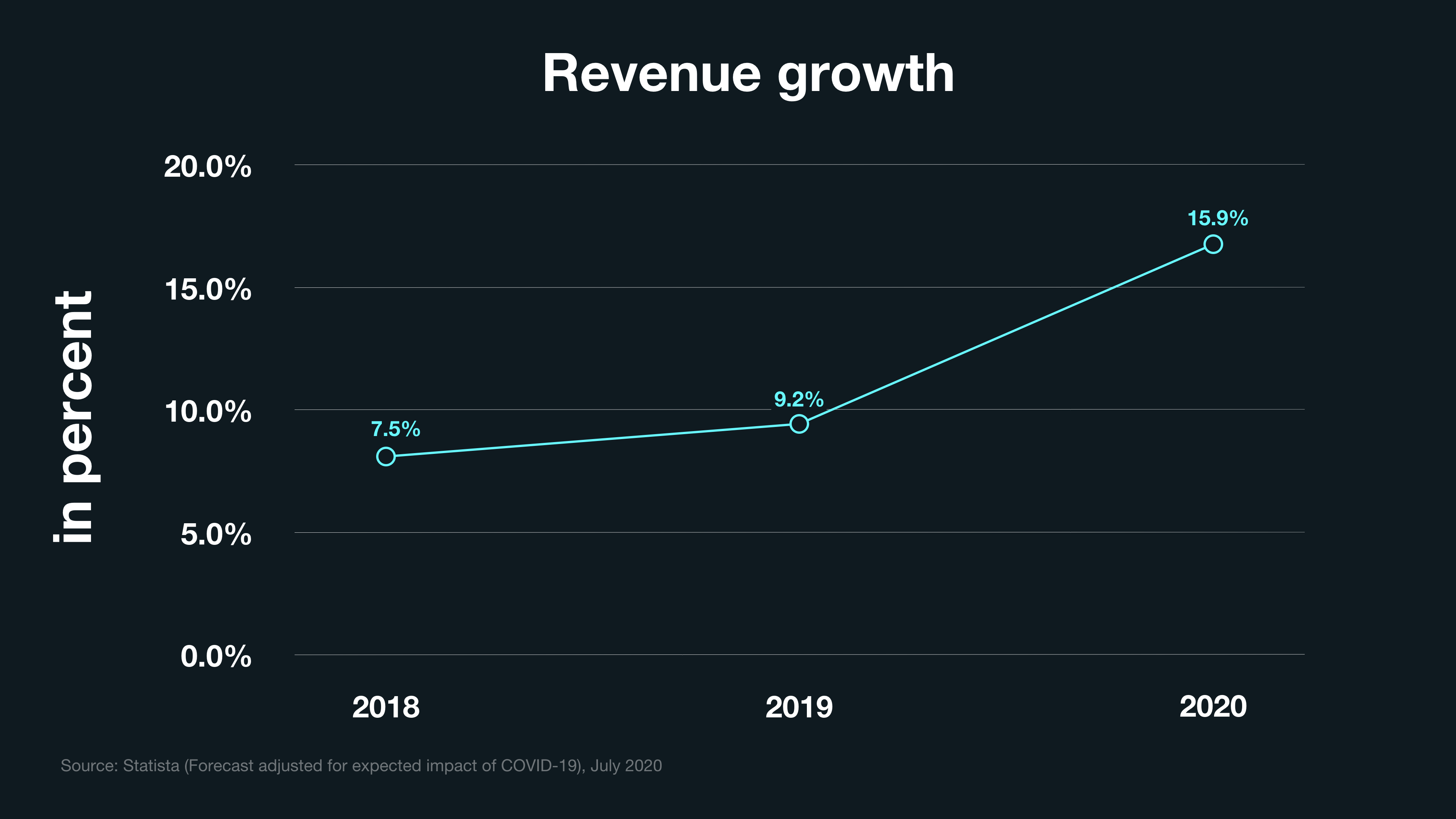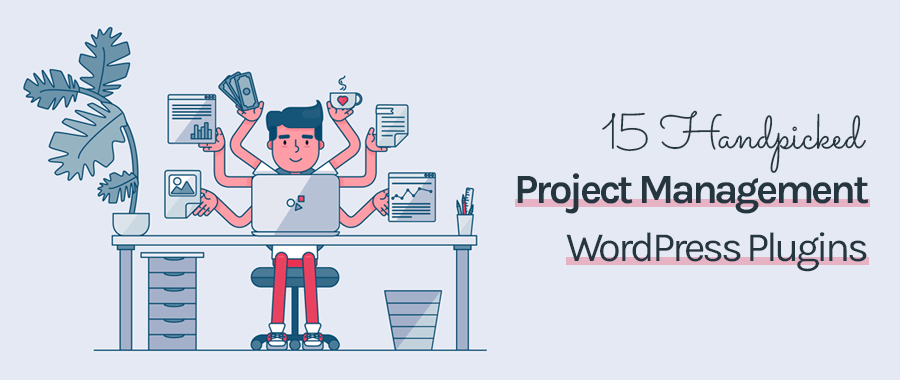Do you have a digital product like software, eBook, video course that you want to sell online? If yes, read on as this detailed guide will get you started in next 30 minutes or less.
Selling your digital product is one lucrative way to earn money online. A blogger can easily create an eBook related to their niche, and sell it to their readers. Since you already have a blog, the promotion would be easier. Moreover, with single such product, you can sell it to multiple places to increase your revenue.
Update: If you are considering to sell eBooks or digital downloads on E-junkie. You should also check out Gumroad or Payhip.
In this guide, you will learn how to sell your eBook using E-junkie. You can sell other products that can be digitally downloaded.
What is E-Junkie & how to start selling online?
E-junkie let you add the shopping cart to your blog, eBay or other sites for selling downloadable items. This is one of the simplest solutions for anyone to get started. Once you have setup stuff on E-junkie, all you need to do is: place buy now button or send direct links to the possible buyer, and everything else will be taken care by this automated system. Below image explains how easy it is to use E-junkie:
Benefits of using E-junkie for sellers:
- Buyers get a unique download link that expires after the specific time. This way, your digital good is safe from unauthorized downloads.
- Your product is uploaded to E-junkie server, so you don’t have to worry about bandwidth & storage.
- They offer 7 days free trial, so you don’t need to pay anything to get started. If you don’t like the system, you can stop using it without paying.
- You get paid instantly.
- PDF stamping to personalize the downloads. You can read about it here.
- You can setup an affiliate program for your product using e-Junkie.

In the above screenshot you can see the features of e-Junkie. The best part is pricing, as they don’t charge any transaction fees. (That will be charged by PayPal or any other payment processor you integrate here). eJunkie base pricing is $5/month, which let you upload up to 10 products, and total disk space of 50MB. You can see their pricing here.
Step by Step guide To Sell your eBook Using eJunkie:
If you have your product ready to be uploaded, just follow the guide & start selling online.
Head over to E-Junkie site and click on “Start 1 week free trial now” at the bottom left of the page. Inside your e-junkie dashboard, click on add a product.
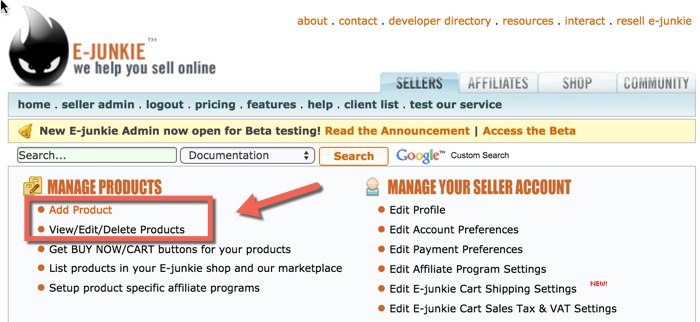
Next step is important, as here you will configure settings for product download. Since you are selling an eBook, you should select Single file download. (This will change depending upon what you are selling). Add a descriptive product name, at the top.
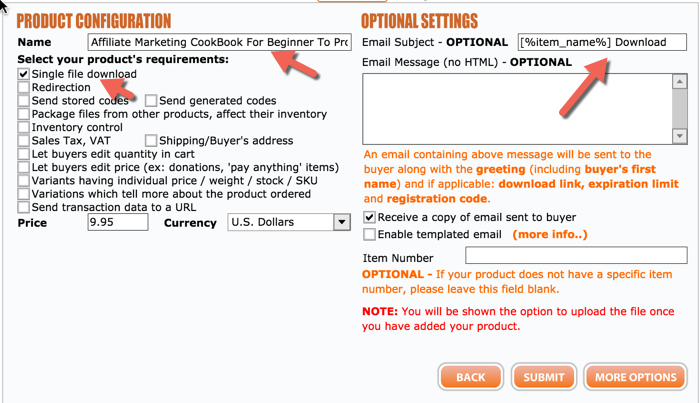
Click on Submit & on the next page, you can upload the eBook or any other digital download which you are selling. You will see a screen like as shown below.
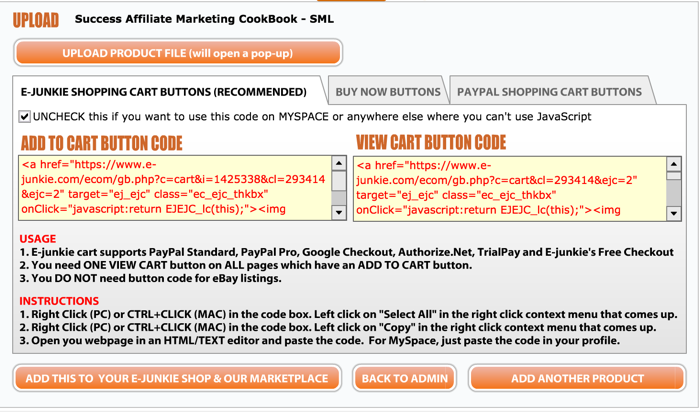
On the same page, you can get Shopping cart button for your product. You have option to get various buttons, which you can use on your blog or other websites. The simplest one is Buy now buttons, which let users to quickly pay and download the eBook.
Learn how to sell your eBook in simple steps
Click To Tweet
You can click on Buy now tab, and get the link, which you can use to customize the way you want. For example, if you click on below image, you will be directly taken to PayPal page to buy ShoutMeLoud Affiliate marketing eBook. Once you make the payment, this exclusive eBook will be emailed you.
What I like about E-junkie is, in $5 anyone can start selling. The only problem which you (If you are in India), will face is accepting payment from Indian PayPal user. Since you can’t use it, you need to look for alternative payment processor offered by e-junkie, like ClickBank, Authorize.net & few more. The problem is, others are not so simple to setup like PayPal.
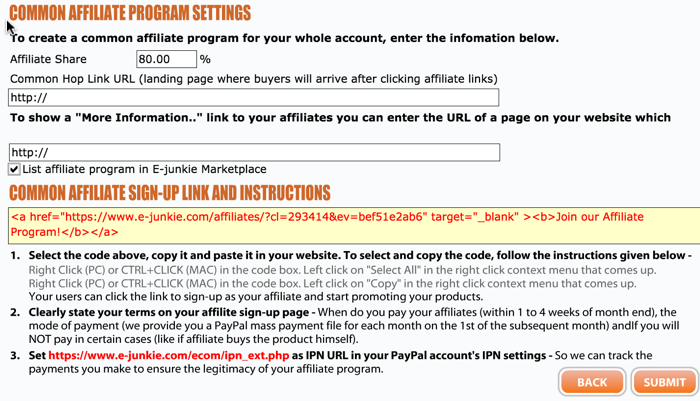
Another useful feature that eJunkie offers is to run an affiliate program for your product without any charge. For example, you can sign up for my eBook Affiliate program using this link here, and you will be paid 80% of all sales. You can download eBook cover image here to use with your affiliate promotion post.
Take 7 days free trial of e-Junkie here
In the coming days I will explore more options like EDD WordPress plugin, Gumroad to sell your own digital product. If you want to get notified for the same, you can subscribe to ShoutMeLoud newsletter here.
Update: When I was trying to get subscription from e-junkie after the trial period, I got PayPal error saying “You must add funds to your PayPal account before sending more money. ” I reached out to them about the issue, and here is the response:
PayPal is currently blocking domestic payments between parties both located in India, due to Indian tax technicalities for such online payments. E-junkie’s parent company, Sine Info Ventures Pvt. Ltd., is headquartered in New Delhi; therefore, we are currently unable to accept subscription payments from Indian merchants until this matter is resolved.
I have asked them for an alternative and will update as soon as I get a solution to this. Outside India, you will have no problem with e-Junkie.
Found this tutorial useful? Do share with your friends & readers on Facebook.
Subscribe on YouTube