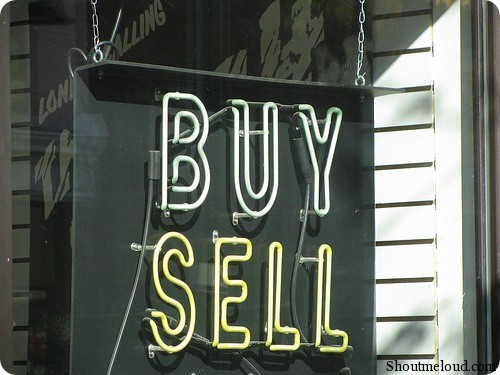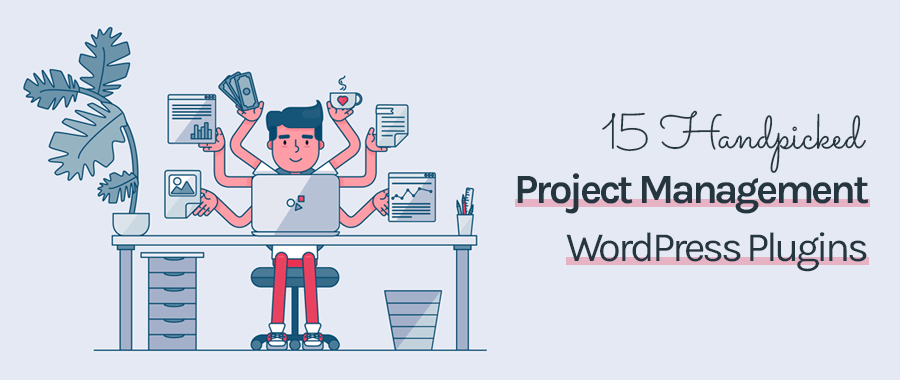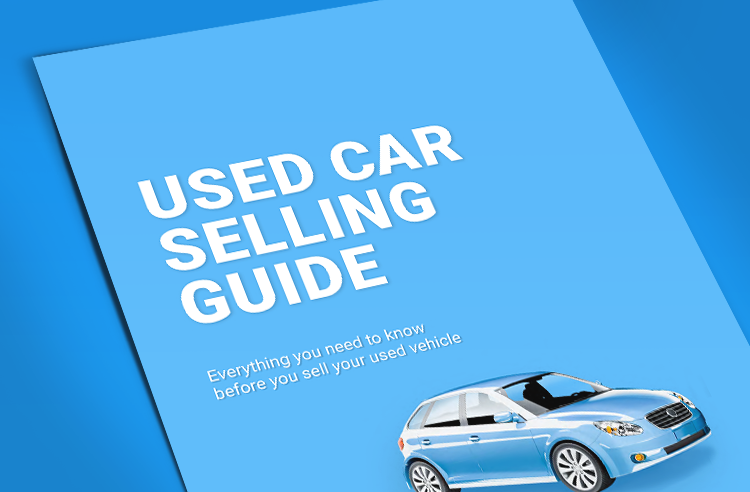

I am one of those guys who love to buy and sell websites and considering it as a serious business. Recently I’ve sold one of my blogs on Flippa.com and bought another one outside Flippa.
If you’ve ever done a transaction on Flippa, you might have noticed that they do not provide any information about website ownership transfer other than referring you to third-party sites like Escrow.com. For beginners, this is frustrating especially if they are not willing to use Escrow.
- How to start with website flipping and make money
So this article will explain every aspect of handing over the website ownership between the buyer and seller.
- Read: 5 things to consider before buying a new website
How to transfer a Website to a new Owner:
Transferring domain ownership
Most of the people who sell their websites may have more than one domain on their domain registrar account. So for transferring a single domain ownership, the seller couldn’t just send the username and password of their account to the buyer.
However, domain transfer is not a rocket science. Also, if the website you are about to buy uses a third party DNS like a hosting company, the domain transfer will not cause any downtime issues as the DNS server settings will not change during the transfer.
The domain transfer is free of cost in most of the cases if the buyer has an account of that of domain registrar where the seller holds his domain. But transferring domain between 2 different registrars will cost some money. To transfer domain, from any registrar to another registrar, there are few basic steps which we need to follow:
- Get your domain EPP code
- Unlock domain
- Give EPP code to new Website owner
Here are some resources from popular domain registrars (Name Cheap and Go Daddy) that will guide you to successfully transfer your domain.
NameCheap
- How to transfer a domain to NameCheap?
- How to transfer a domain from NameCheap?
- How to transfer a Domain from GoDaddy to NameCheap?
GoDaddy
- How to transfer a domain name to GoDaddy?
- Transfer domain from one Godaddy to Another Godaddy account
- How to transfer a domain name from GoDaddy?
2. Website content, files and database transfer

Again if the owner hosts only one website or blog on his hosting account, he can send the account details to the buyer. There is no privacy problem, though. The new owner just has to change the primary email of the hosting account. Thus, the ownership transfer will be over! But if the seller has more than one website on his hosting account this strategy can’t be used.
But no problem, most of the hosting companies offer free website transfer for new accounts and account that being upgraded that requires a server move. So if you don’t want to mess up with the migration process ask your hosting provider that whether they can provide you a free website transfer.
- Free Web-hosting migration from HostGator
If yours is a WordPress site you can learn about the migration process here at ShoutMeLoud earlier guide: Move WordPress hosting with 0 downtimes.
3. Ownership transfer of Social Media account
This may sound silly. But believe me, in my experience I can say that sometimes the buyer might forget to ask for transferring the ownership of social media accounts of the website they are about to buy. This step is crucial especially if the site has numerous loyal followers on social media or if the social media profile has an exact custom URL similar to that of the website domain.
Before you transfer your Website to new owner, make a list of all Social networking account of your website. Here are some of the common and popular accounts, which you should be transferring:
- Facebook Page
- Google plus page
- YouTube
- Snapchat
- Periscope
4. Feed transfer
Transferring of feed to the buyer’s account is another important thing to consider. Here is how to transfer the feeds between accounts on FeedBurner.
5. Sharing Google Analytics and Webmaster Tools Data
This is not compulsory but having previous data of Google Analytics and Google Webmaster Tools will let the buyer learn more about the website performance so far. This will also help if the buyer wants to show the previous stats to potential advertisers to encourage purchasing an advert like a banner ad on the site. So for sharing the data, the seller has to make buyer as an admin on these accounts. In fact, once became an admin, the buyer can stop sharing the data with the seller.
Resources:
- How to add users to Analytics account
- How to add users to Webmaster Tools account
If you are planning to be a website flipper for a long time, my recommendation would be: Keep your communication instant with the buyer. This will ensure not only a great service but will ensure your buyer will come back, when you are selling a new website again. I tried to add as many resources I could, and if you feel I missed something, let me know via comments.
Subscribe on YouTube