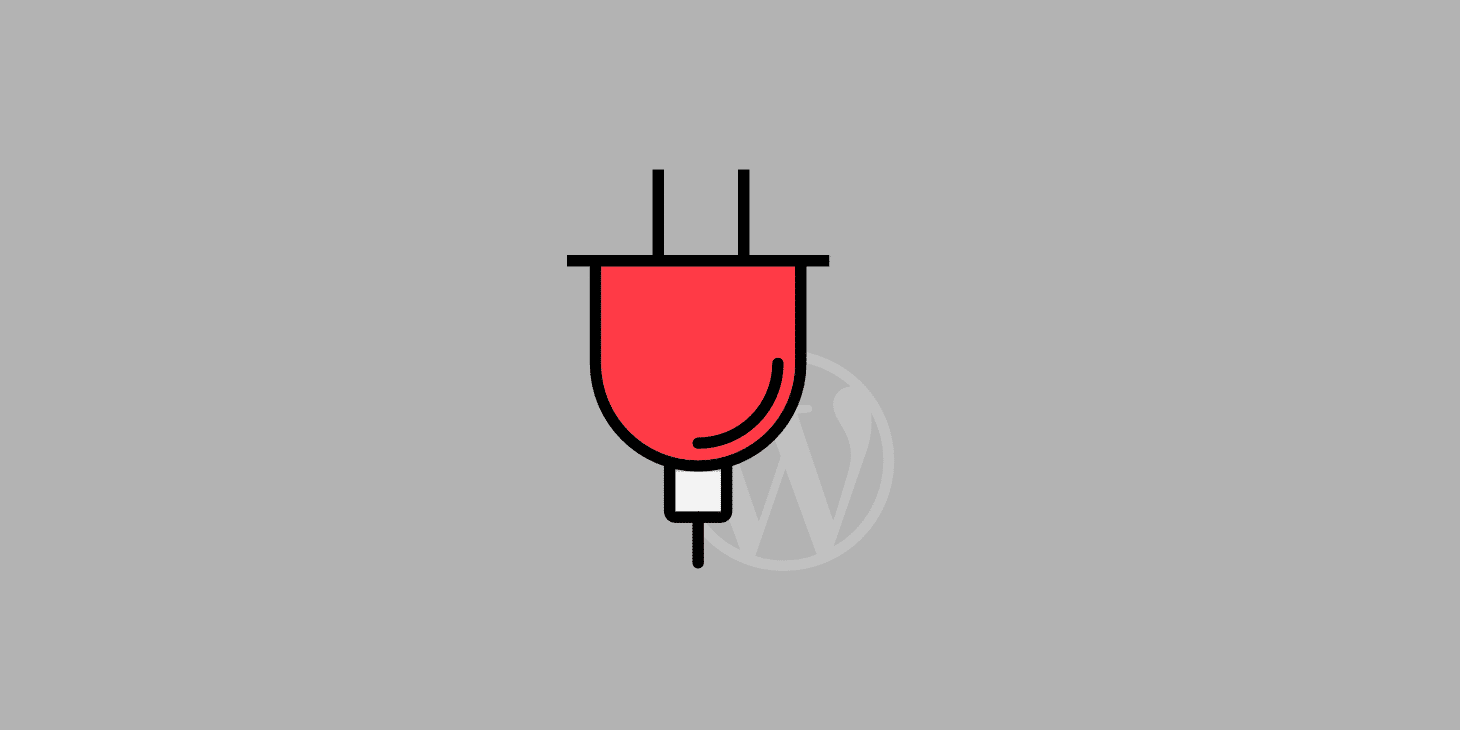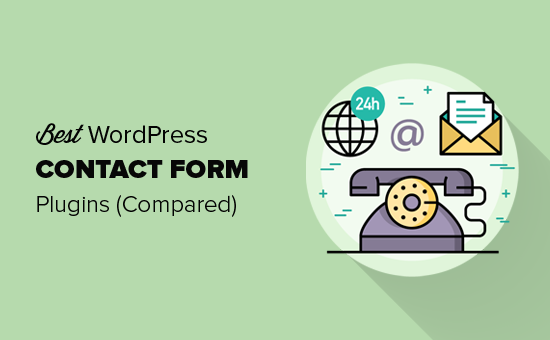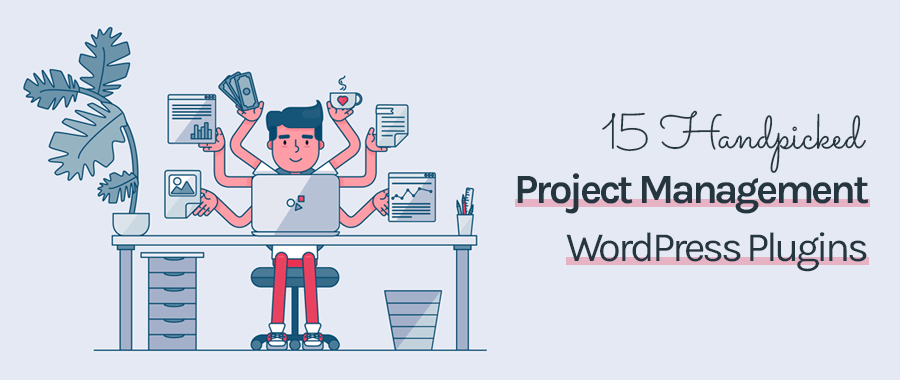10 Smart Ways To Speed up WordPress Site & Load in <2 seconds

- Save
Everyone knows that hosting your blog can become a costly affair, and the question of cost arises in every new blogger’s mind.
How much is it going to cost to create a self-hosted WordPress blog?
There is no upper limit when it comes to blog investment, and in this guide, I will share the minimum amount you need to spend to create a professional blog that you can proudly share with the world.
How much does it cost to start a WordPress Blog?
With WordPress, you can start a blog with very little money.

The WordPress software is free. You can download it from the WordPress.org page.
Still, there are some other necessary elements that you will have to pay for (such as a domain name and a hosting space). These extra costs will depend on your specific requirements.
You may also choose to invest in customization, SEO, or other factors along the way. These things may also cost money.
If your intent is simply to start a blog on WordPress, you can start with a minimal cost of $60 for unlimited hosting and a free domain with Bluehost hosting. The best part, Bluehost will auto-install WordPress software for you.
Get Bluehost Hosting Now(A Free Domain)
Domain Cost for running a WordPress site: $8 every year
The first element you need to shop for is a domain. Having a domain name is like buying property and giving an address for your new website.
You need to make sure that your domain name is brandable or, at least, keyword rich.
You should choose a domain with either .com, .org, or .net. If you purchase through Bluehost, you will get a free domain and that is a decent amount of saving.
In case you need to buy additional domains, Namesilo is one of the better cheap domain registrars.
- Namesilo: Buy cheap domain names
- Cloudflare domain registrar: $7.85 for a .com domain
- NameCheap: Another popular website like GoDaddy to buy a domain name
Here are some guides which will help you in selecting your domain name:
- How to select domain names for your business
WordPress Web-Hosting Cost: $56-$100
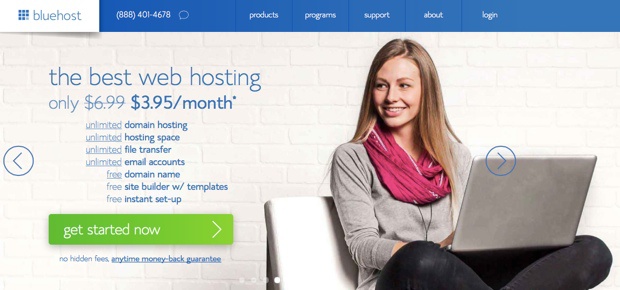
- Save
This is one major investment that you will be making in the process of starting your own WordPress blog.
I would suggest that you do not compromise on the quality of your hosting service. You should try to get reliable (yet affordable) web-hosting. For a new blog, shared hosting is best.
Here are some recommended WordPress hosting services along with prices for one year:
- Bluehost: $79 (with one free domain)
- SiteGround: $71.4 (No free domain)
WordPress Set-up cost: Mostly free

- Save
There are many tutorials and resources available on the internet that will let you learn how to install WordPress.
Here are some of the tutorials I’ve written which you can use to guide you through the process of installing WordPress and setting up your blog:
- 8 Essential Settings After Installing WordPress
- Must have WordPress Plugins (Our exclusive list)
You can easily follow our DIY guides above to get everything done.
How To Launch A Product Review WordPress Site For Making Money
However, if you find that this requires too much technical knowledge for you at this point, or you don’t have the time, you can take advantage of ShoutMeLoud’s WordPress services.
You can also refer to our WordPress guide page for more WordPress resources.
WordPress Theme Cost: (Free to $400)
From my experience, the toughest task is to choose the right theme for your site in terms of speed, price, and functionalities. There are many free WordPress themes, but they are missing some of the important aspects of premium WordPress themes.
If you are looking for a low-cost solution, I suggest Genesis Theme or Astra theme.
WordPress Premium Plugins: ($47-$200)

- Save
One of the major benefits of WordPress is its great list of free plugins, many of which can be found at the WordPress plugin repo.
There are also many premium plugins that are available at varying costs.
Technically, as a new blogger wanting to start your blog with minimal investment, you may not need any premium services or plugins. But if you don’t have an investment issue, you can grab some of the premium plugins to help you increase your site’s functionality (like boosting your on-page SEO optimization).
- Here’s a list of plugins I use at ShoutMeLoud
Now let’s figure out how much WordPress blog cost (where you will be doing everything on your own):
- Basic setup with the free theme: $70
- Basic setup with the premium WordPress theme: $110
- Professional setup with Astra theme: $399
- Professional setup with various premium elements: $499-$1499
As a new blogger, you can also consider using a basic setup with a premium WordPress theme.
Here are a FAQ related to WordPress cost:
Do WordPress plugins cost money?
WordPress is the cheapest way to put your website or blog up. Especially anyone who is looking to build a business online, the cost WordPress incur, is minuscule compared to other platforms.
Can you pay monthly on WordPress?
Yes, there are many monthly hosting where you can pay monthly. However, pre-payment for a year or more helps you save a significant portion of the money. I talked about this in-depth in my earlier guide on how to save money on WordPress hosting.
Can you accept payments on WordPress?
Yes, there are many ways you can accept payments on WordPress. Be it PayPal or Stripe, there are many WordPress plugins out there.
How much should I pay to someone for building a website on WordPress?
Apart from WordPress hosting cost, you should consider paying anywhere between $100-$500 for building a website on WordPress.
How much is the WordPress cost per year?
Once your website is up and running, the only cost you would pay is:
Hosting renewal
Domain name renewal
And if you are using any Premium plugins, renewal for that.
Let me know if you have any other questions regarding the setting up of your new self-hosted WordPress blog!
Feel free to share this post with your friends and followers on Facebook, Twitter, and Pinterest!
For further reading:
- List of Cheap WordPress Hosting
- Why Your Blog Needs A Premium WordPress Theme?
Subscribe on YouTube

- Save
Sharing is caring ️
- More
WordPress.com vs WordPress.org: What’s the Difference? Which Should You Use?