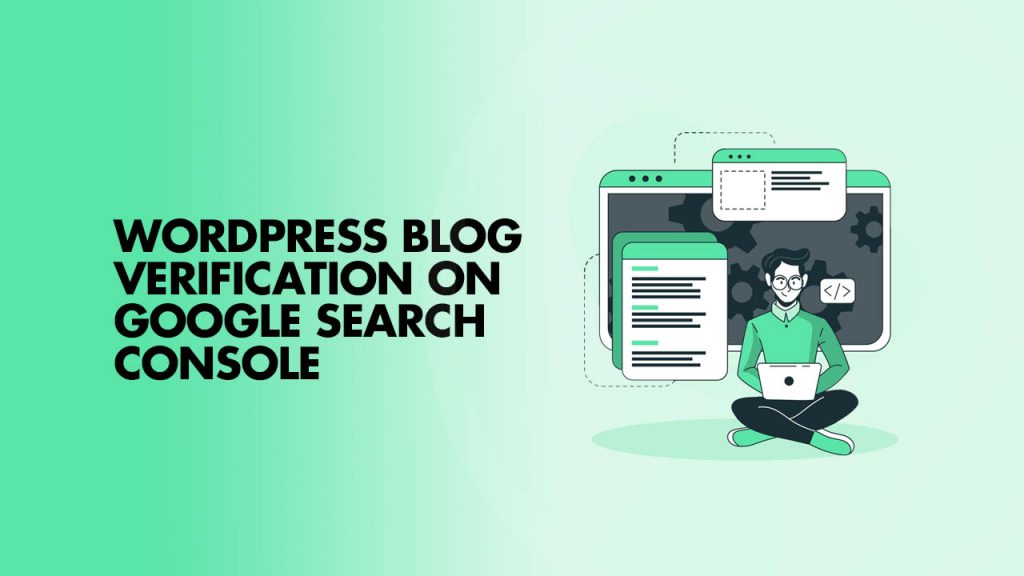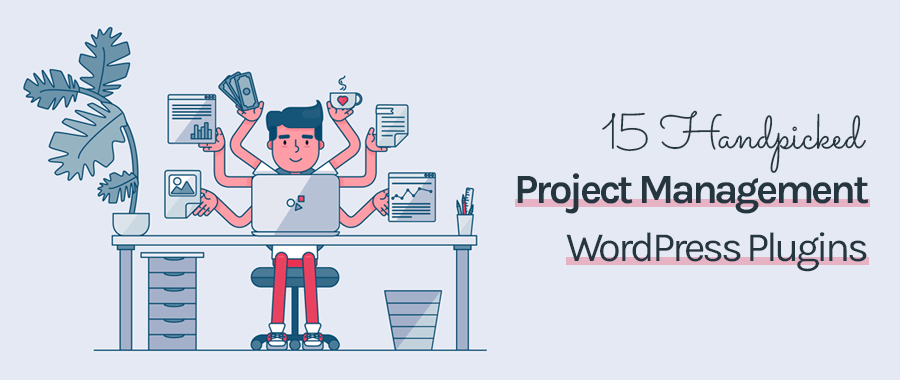11 Essential Things To Do After Creating A WordPress Blog

- Save
WordPress is so flexible that it opens endless possibilities for creativity and commerce. With the right combination of themes and plugins, you can build almost anything on the web. Yes, with WordPress, the sky is the limit.
And, the best thing is- you don’t need to be a developer to build one. Here is a list of amazing websites that is built on top of WordPress. I’ll also mention how to build such website on your own…
Page Contents
8 Unique Types of Websites that you can build on WordPress: (Inspiration)
1. Recommendation engine
Have you ever purchased a product on a juggernaut retail site like Amazon.com? If yes, you might have noticed that once you purchased a product, Amazon will start showing you product recommendations that Amazon believes you may be interested in.

How Amazon did come to that conclusion about your interests?
Based on your previous browsing history, searches and purchase history, Amazon’s algorithm predicts what you may or may not like, and it shows you products accordingly.
In definition, a recommendation engine is a tool that predicts what a user may or may not like, on the basis of an algorithm.
Example: Webappmeister.com
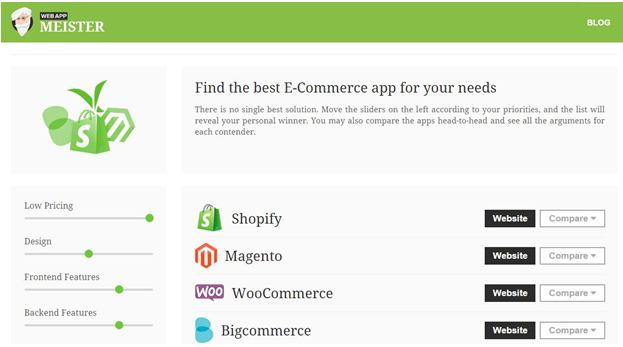
- Save
Web App Meister is a recommendation engine built on top of WordPress.
In simple words, this site helps you decide the best e-commerce app for your needs.
Let me explain it in detail.
Deciding on an e-commerce app can be a daunting task. Once you choose an app for your e-commerce website, it is almost impossible to back out. Nonetheless, deciding on an e-commerce app is very crucial as it can make or break your e-commerce business.
WebAppMeister helps you compare different apps head-to-head and see all the arguments for each contender.
How to build a site like this?
If you’re looking to configure a Netflix and Amazon Style recommendation engine for your e-commerce store powered by Woocommerce, you can purchase and install one of the plugins listed here.
2. E-commerce
E-commerce websites let you buy and sell products and services. As it provides huge convenience for both buyers and sellers, the e-commerce business has exploded in the last decade.
Example: Jhornig.at
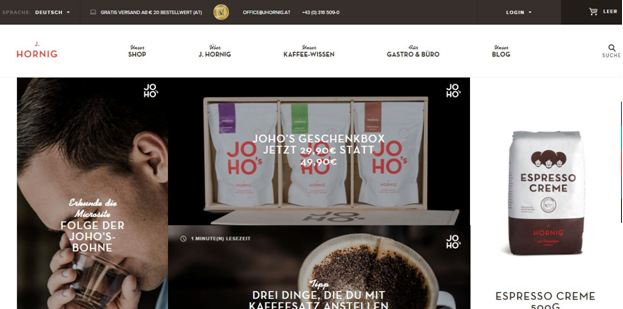
- Save
J.hornig, a premium coffee roaster from Austria, is built on top of WordPress. Founded in 1912 it roasts, blends, and offers coffee and tea products in packets and is a prominent online store in Austria.
How to build?
According to datanyze.com, WordPress is the CMS of choice for almost 23% of e-commerce websites in the Alexa Top 1 Million Sites. With that said, you can find a lot of plugins in the official WordPress directory that allow you to add a storefront to your existing WordPress sites in a matter of a few clicks.
Woocommerce and WP e-commerce are some of the most popular plugin choices.
3. SaaS website on WordPress
SaaS stands for Software as a Service. Salesforce.com defines it as “a way of delivering applications online as a service”. It is normally hosted by a vendor and offered to customers on a subscription basis.
For example, Google Analytics and KISSMetrics are SaaS websites.
Guess what? You can even create a SaaS website with WordPress!
Example: OptinMonster.com

- Save
OptinMonster is a lead generation software. It is a complete solution for creating lead generation forms that even helps you to track and split test your ideas to increase conversion rate.
It is no wonder that OptinMonster is built on top of WordPress because it is founded by Syed Balkhi and Thomas Griffin who are well known WordPress designer and developer respectively.
How to build Saas Website on WordPress?
Building a SaaS website is not that easy. If you’re seriously looking forward to starting a SaaS website with WordPress, this guide will help you.
4. Forums
Once you have enough traffic-base, you can think about creating a forum. In fact, creating a forum requires a lot of work. If you’re about to build a healthy forum, get ready for manage spam complaints and threats. However, your readers will encourage the effort as it can be a great place to meet likeminded people and it helps them to get different opinions and advice on a topic.
3 Different Ways To Install WordPress Plugin (Beginner’s Guide With Pictures)
Example: Mojo-Themes forums
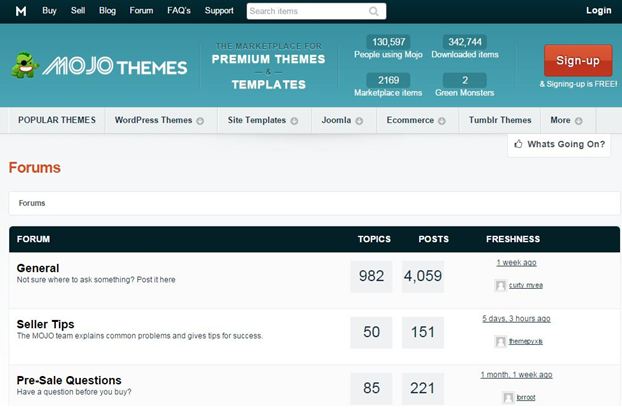
- Save
If you’ve been building websites for a while, you might have heard this name already- Mojo Themes. It is the premium marketplace for buying and selling themes and templates. Support forum of Mojo Themes is powered by WordPress.
How to build forums in WordPress?
bbPress is a popular forum plugin for WordPress. You can download bbPress here
- Also see: How to built discussion forum for free in WordPress with a plugin
- Best WordPress forum plugins & important advice
5. Niche social network
Creating a niche social network is not about creating the next Facebook or Twitter. It is about creating a niche community website that is powered with forums, groups, activity streams and more. Similar to stand-alone forums, niche social network will also require a huge traffic base to start because unless users see activity, they won’t get engaged with your website.
Example: SoloPracticeUniversity.com

- Save
Solo Practice University is a WordPress powered niche social network, focused on building an educational and professional networking community for lawyers and law students.
How to build?
BuddyPress is a plugin that lets you build WordPress-powered niche social network. You can find the plugin here.
6. Job board
After freelancing sites, the job board is the hottest place for listing and finding jobs. Building a successful job board not only requires huge traffic but you’ll also need to be an authority in your niche circles.
Example: WPMU Dev job board

- Save
WPMU Dev is a website that covers everything about WordPress plugins, themes and multisite. Their job board section is powered by WordPress.
How to build Job Board Website on WordPress?
WP Job Board is a highly customizable and easy to use job board plugin. Know more about the plugin here.
- Must see: 10 best WordPress themes & plugins to built a job board in WordPress
7. Crowdfunding site
Would you like to raise fund for your next project that you believe would be “the next big thing” in your niche?
Well, with WordPress, it is very easy to turn your website into a crowdfunding platform. All you need to do is to install a crowdfunding plugin.
So, why should you raise funds on your website rather than using established platforms like Kickstarter.com? Here are some benefits…
- You can save kickstarter.com fee.
- Campaign promotion will be easier.
- You have full control of your campaign.
Example: StartaCure.com

- Save
Start a Cure is a fundraising platform for cancer research, which claims to be the world’s first patient-focused research funding platform to be entirely directed at cancer.
How to build?
Ignitiondeck is an all-in-one solution for building crowdfunding sites on top of WordPress.
8. Membership website
One of the best ways to make money online is creating informational products and offering it exclusively to your paid members of your site. That is, you get access only if you’re a paid member. An online entrepreneur like Yaro Starak has made more than a million dollars by creating membership websites.
Example: Elmastudio.de
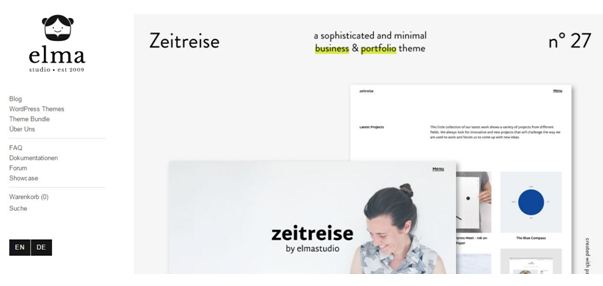
- Save
Elma Studio is a perfect example for a WordPress based membership site.
How to build?
Membership 2 is a fully functional WordPress plugin that allows you to turn a WordPress site into a membership site. Another great alternative is MemberPress.
There are just a few of many examples of types of Websites you can build on WordPress. According to recent stats, WordPress is powering 25% of the websites in the world & coming days, I’m expecting to see number increasing. Above list is an inspiration for you & me so that we can also think of building something more than a blog with WordPress. Here I have hand-picked some of the best articles that will help you to make more out of WordPress:
- 8 best solutions to built Amazon micro niche site on WordPress
- Create a deals & coupon site on WordPress with any of these solutions
- 8 best event calendar plugin for WordPress
Don’t keep good stuff to just yourself. Share it with your friends or one who can also use it for good purpose.
This post is contributed by Shahzad. If you would like to share an informative guide for ShoutMeLoud bloggers community, you can join in here.
Subscribe on YouTube

- Save
Sharing is caring ️
- More
How To Find Which WordPress Plugin A Website Is Using