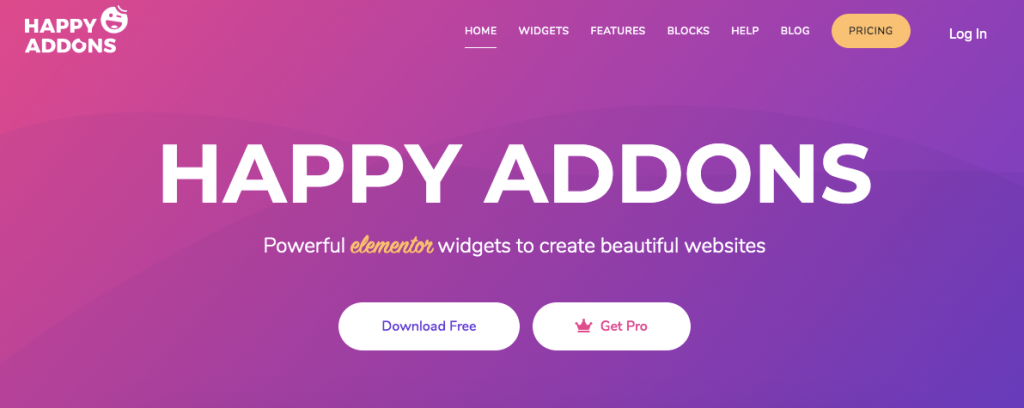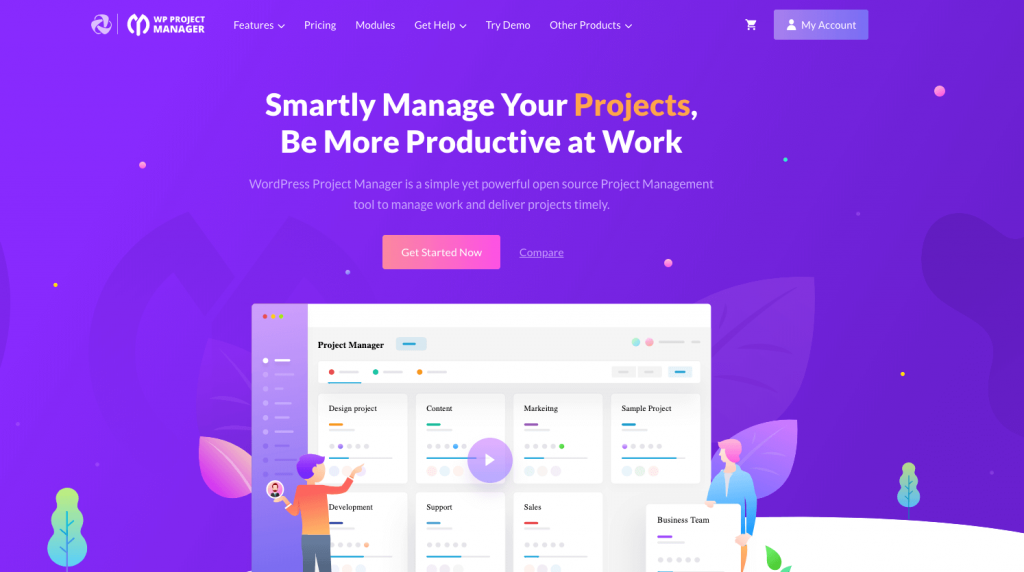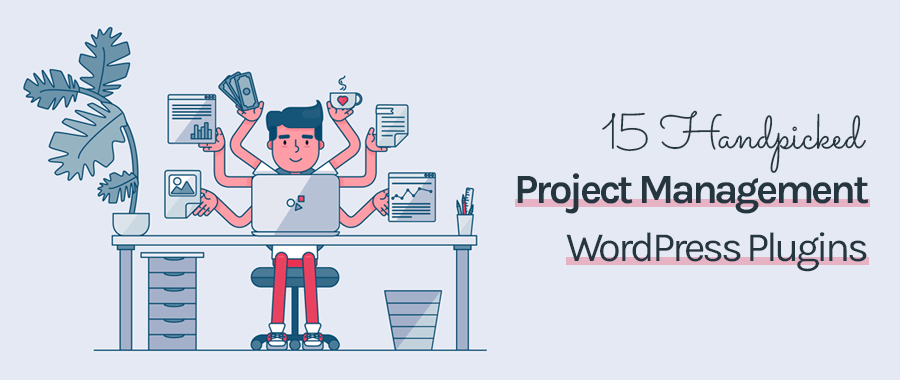8 Best Practices for Building Trust With Your Customers & Why It Matters
How do you communicate during this pandemic? Needless to say, people can’t communicate now in the way they used to. The COVID-19 pandemic has created significant constraints on personal and professional interaction.
Businesses also change their working process in reaction to this global crisis. People from all over the world are working from home. This situation is quite unfamiliar to us and we all are struggling to adapt to this evolving working environment.
When you are intended to choose an online meeting tool, whether it is free or paid, you should be aware of its feature, performance, and flexibility.
If you have a shallow idea about it, then keep reading this article. We have taken an in-depth look at these points. So, let’s get started.
Essential Features You Should Look for in a Video Conferencing Tool

Now we realized how much a video conferencing tool can help us. Several video conferencing tools were available out there for years. But, we used those tools occasionally at that time. And now?…
So, whenever you want to choose a free online meeting tool, you should look for some common features that must be available with that tool. Let me show you those features:
Screen Sharing
When you want to present something important to your team members on an online meeting, there is no alternative without a screen sharing option. If you’re able to show your team members what’s on your screen, you’ll save time that would otherwise be spent explaining what you see.
Meeting Recording
Being able to record your conferences is very useful for many reasons. You will be able to review your meeting after completing the meeting. And, if anyone misses the meeting, he/she will understand every topic watching that recorded video.
Text Chatting
Video, voice, and text are the cornerstones of any conferencing software. The text chat is just as important as voice and video chat since it allows you to share any important topics while in your virtual meeting room with your team members. You can even share links instantly through this feature.
Mobile Support
This is another powerful feature of an online meeting tool. Suppose one of your team members is away from his computer, and you want him to join the online meeting. Your online meeting tool should allow him to join through his smartphone.
Slideshow
A slideshow can be a great way to organize the information you present during your web meeting. Consider using a slideshow template for a more professional presentation.
Private Chat
Private chat is the ability of several team members to communicate privately during the main meeting. This can be useful for answering questions.
7 Best Free Online Meeting Tools to Collaborate with Your Team
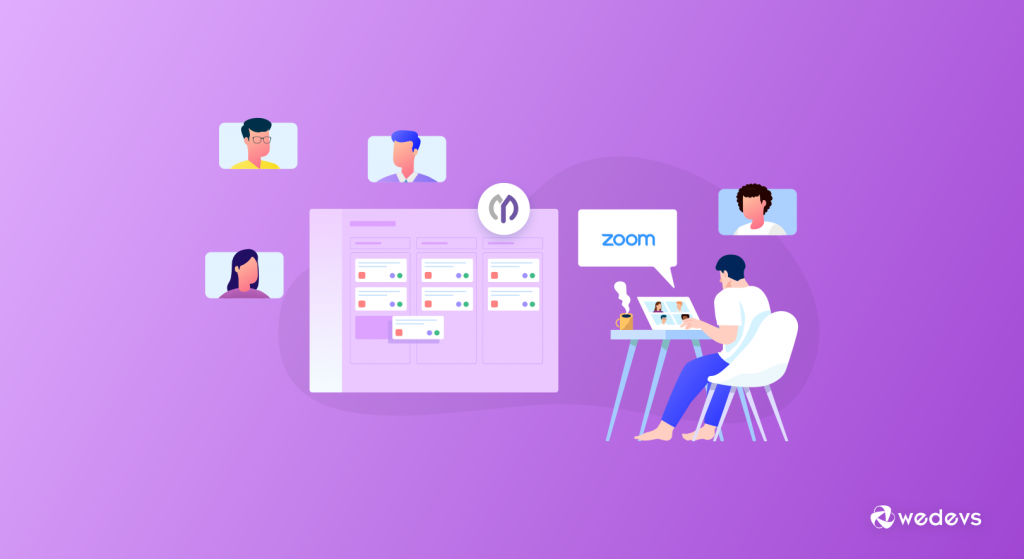
If you have the proper online meeting tool, your team members can get connected with each other and the workflow of your business will go smoothly. From team messaging, to screen sharing or even sending across an important file amidst a live meeting, these meeting tools have covered everything.
There are several online meeting tools available around you. We have prepared a handpicked list among them that can fulfill your requirements.
- Zoom
- Google Meet
- Skype
- GoToMeeting
- Cisco WebEx
- TeamViewer
- UberConference
Let’s explore the feature list of every mentioned tool-
Zoom
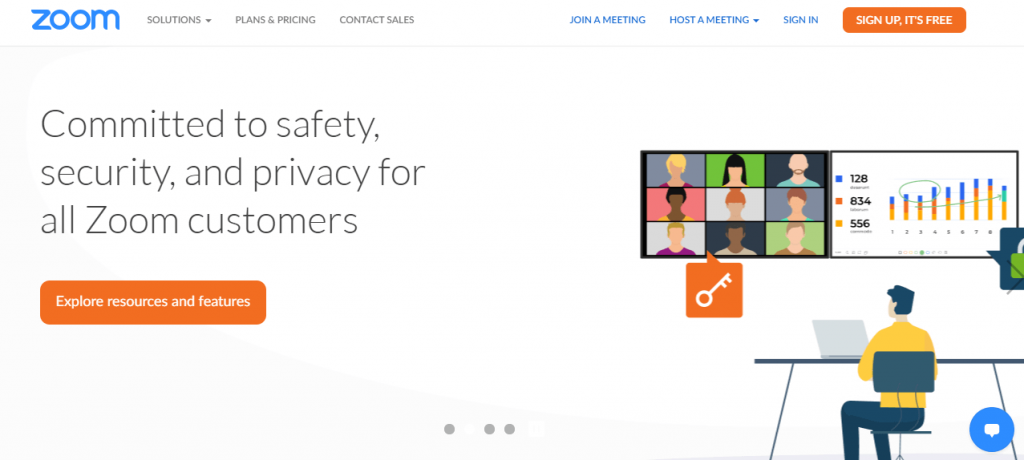
When it comes to video conferencing software, Zoom is one of the most popular options out there. Currently, 50% of Fortune 500 companies have at least one Zoom account.
There’s a 40-minute limit on group meetings if you’re subscribed to the free plan. So you should remind that if you’ll be using the software for longer online meetings, your call will be terminated after 40 minutes automatically. Multiple attendees can share their screens at the same time, making it easy to collaborate remotely.
Top Features of Zoom
- allow you to split into as many as 50 rooms for dedicated discussions
- HD voice and audio with a range of call options
- Co-annotations, screen sharing, and simultaneous screen sharing
- Great group messaging options available
- Allows PPT, PDF, and DOC file uploads
Limitations of Zoom
- Difficult to join the meeting via the browser
- Cloud storage is low
- Limited meeting time in free mode
Who Should Use Zoom?
Zoom is ideal for anyone who works remotely or has remote team members. Zoom allows for simple, easy setup meetings or regular meetings in your personal meeting room. Quickly create and share a private meeting link with an individual or team and connect remote team members through video.
Google Meet
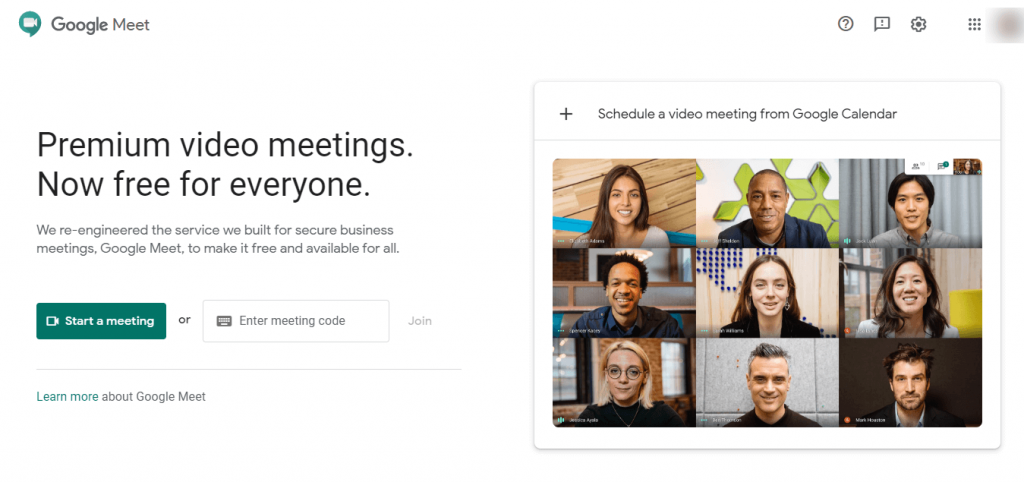
Google Meet, previously named Google Hangouts Meet, is Google’s enterprise video conferencing software, offered as part of G Suite and also to free Google users. People call Google Meet as an answer to the Zoom from Google. Google Meet will let you share your full desktop, a single Chrome tab, or a single window.
It has support for up to 250 participants and 100,000 live stream viewers. You can turn off your camera, mute your mic, or share your screen—and you can see each call participant on the right side of your screen.
Top Features of Google Meet
- Supports up to 250 video participants in a meeting
- Video, audio, and messenger conversations at a time
- Supports video meeting or conference recording
- Join calls using Google Calendar
- Supports screen sharing with your team members in a running online meeting or webinar
Limitations of Google Meet
- It drains your battery and kicks in your laptop’s fans on longer calls.
- Has no recording facility
Who Should Use Google Meet?
Google Meet is a simple way to connect with Google contacts (or those outside of your network) and can be used for personal or business reasons. Use this tool for individual conversations, team meetings, and online conferences.
Skype
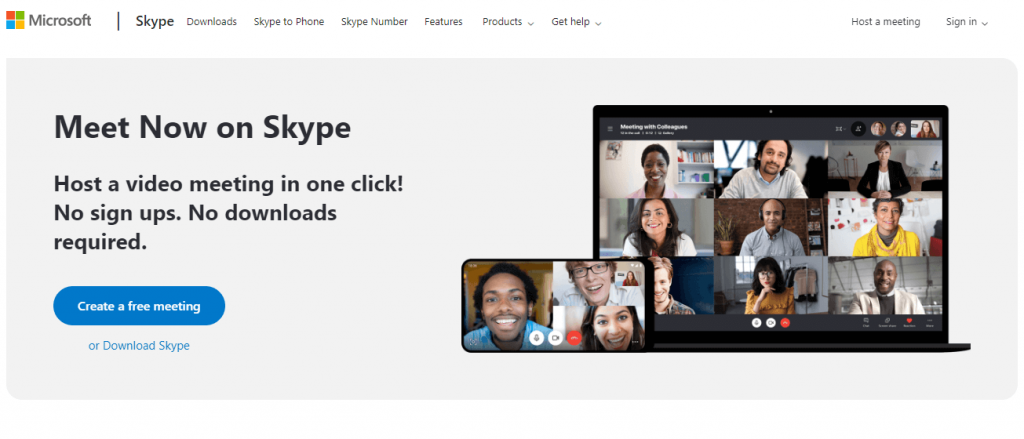
You can hardly find anyone who doesn’t hear the name of Skype. Over a million users, it is one of the largest free online meeting tools available for us.
A key selling-point for Skype is its real-time translation capabilities. The voice translator supports 10 languages (English, Spanish, French, German, Mandarin, Italian, Portuguese, Arabic, and Russian) while the text translator supports over 60 languages. This makes multilingual conferences easier than ever before.
Top Features of Skype
- Provides HD video calling facility
- Screen sharing and video recording
- Interactive video chats
- Location sharing
- Supports up to 25 people on free video calls at a time
Cons of Skype
- Takes time to customize the user’s profile
- Supports fewer people on free video call compare to other free online video meeting tools
Who Should Use Skype?
The free version of Skype works well for small teams with less than 25 total members. It is a good tool if you need a simple way to video chat from your computer, phone, or tablet and tend to have smaller group meetings or 1-1 conversation.

GoToMeeting
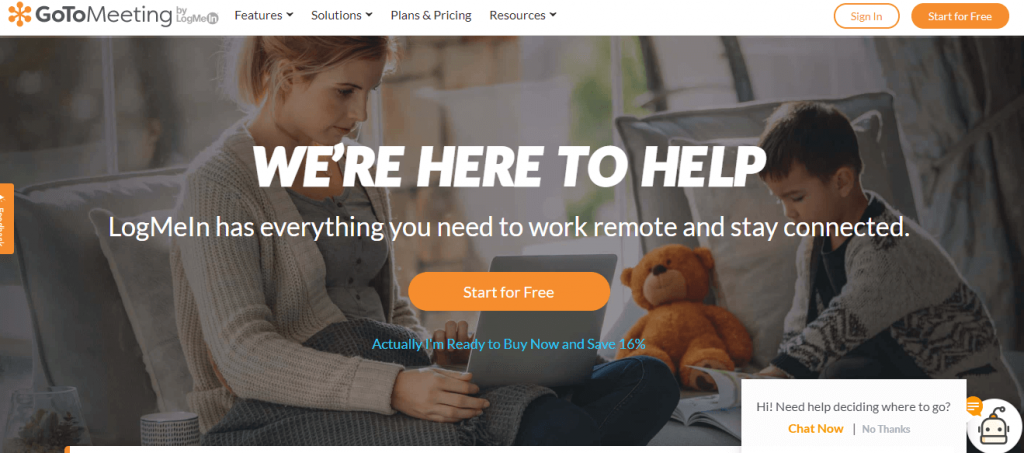
GoToMeeting also offers some wonderful video conferencing features. It comes with a free 14-day trial for up to 50 attendees. From fundamental functionalities like VoIP and phone conferencing, screen sharing, and texting, GoToMeeting provides you with 2 more options – GoToWebinar and GoToTraining for other conference environments.
10+ Elite Business Branding Ideas to Consider in 2021
All of the 3 products come feature-packed with desktop and application sharing, one-click meetings, one-click recording, a dial-in option, and a personal meeting room to speak of a few. You can start your online meetings from anywhere- email, Mac, or Android devices or any instant-messaging tools.
Top Features of GoToMeeting
- Set up a personal meeting room with your own URL
- Allows you to share your desktop in real-time
- Record your meeting and store it in the cloud
- Free trial hosts up to 250 participants
Cons of GoToMeeting
- Anyone using GoToMeeting’s free option is limited to only audio conferencing. Video conferencing is dedicated to paid plans.
Who Should Use GoToMeeting
GoToMeeting free version offers 3 persons in an online meeting. So, anyone seeking a quick web conferencing solution for a small team should consider this web conferencing software.
Cisco WebEx
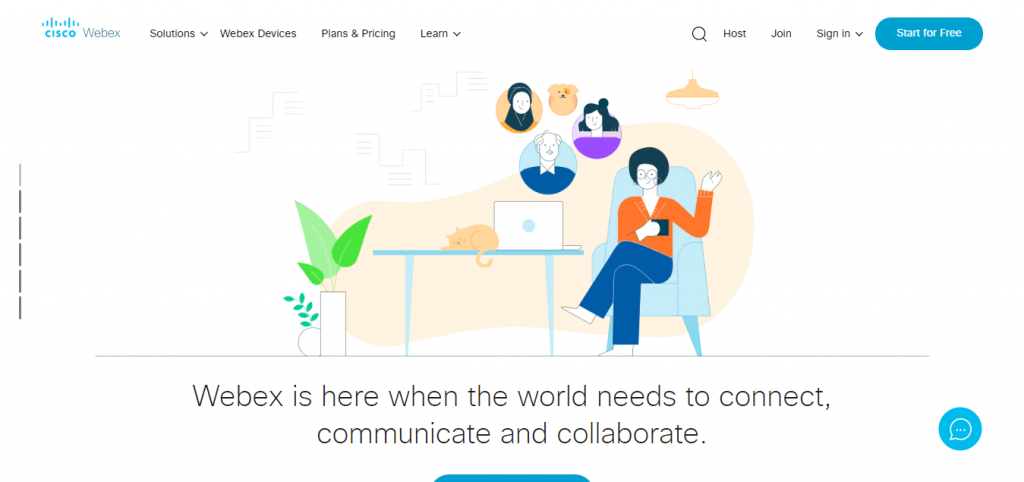
If ease of use is top of your list, then Webex’s fewest click approach will help you; start a meeting, switch presenter, open the whiteboard without needing to waste time digging through the application.
With this live video conferencing software, you’ll enjoy many features including screen sharing, cloud recording, personal video meeting rooms, and more. The number of people you can include in your web meeting depending on the level of package your purchase. With the free starter level, you can include 50 participants.
Top Features of WebEx
- includes extra tools like polling, whiteboard, and more
- Background noise detection for fewer distractions
- Third-party recording tools
- Call Me allows you to call participants who can’t join the meeting
- Outstanding security and encryption
Cons of WebEx
- No file sharing in the free plan
- 40-minute time limit on the free plan
Who Should Use WebEx
WebEx free plan supports 40 minutes time limit for a single meeting. You will get 1 GB of cloud storage and the ability to add as many as 50 participants at a time. So a small to a mid-level team is perfect for using this free online meeting tool.
TeamViewer
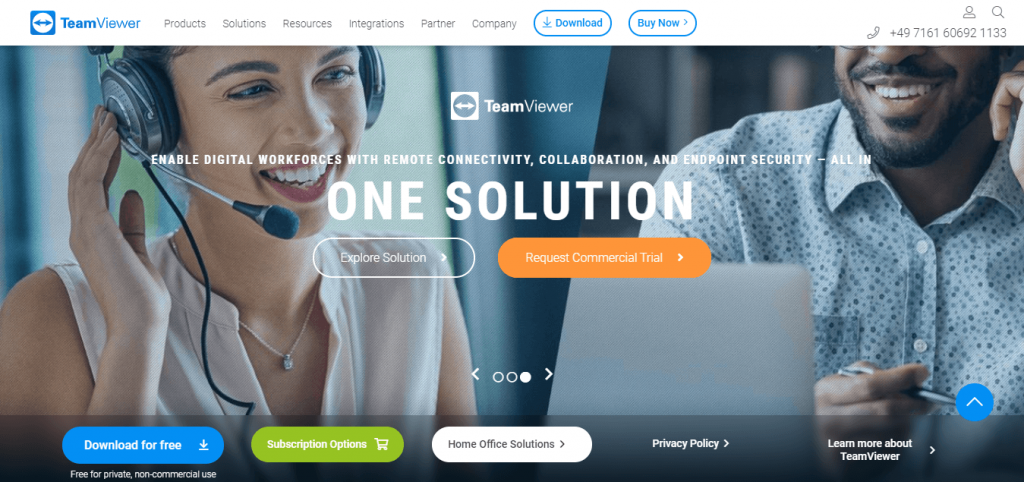
TeamViewer is a full-featured, enterprise-capable remote access and shared-meeting app that runs under all desktop and mobile platforms, including Windows, macOS, Android, iOS, and even Chrome OS and BlackBerry OS. It also offers a simpler free account for non-commercial use.
Top Features of TeamViewer
- Multi-level security
- Elegantly designed viewing window
- Multi-monitor support at a time
- Combines remote access and online meetings in one app
- Free version for non-commercial use
Cons of TeamViewer
- Some options are difficult to find
- Security features can be annoying
Who Can Use TeamViewer?
Unlike other free online meeting tools, you can get full access to your team member’s computers through this tool. So, whenever any of your team members is unable to solve any issue, you can do it yourself instead of him to his computer using this free online meeting tool.
UberConference
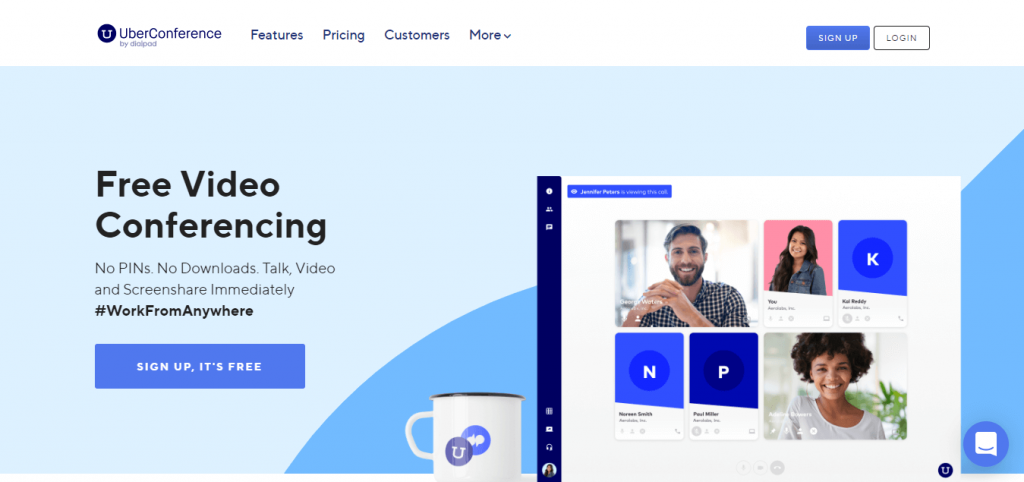
If you mostly host small web meetings and you’re looking for free web conferencing software, this option may be for you. The free version of UberConference allows you to have up to ten meeting participants. The free level even includes screen sharing and the ability to record a call. There’s even HD video. It’s worth noting that the call is limited to 45 minutes with the free version.
One of the main benefits of using UberConference is the fact that it’s a completely browser-based video call solution. There’s no need to download any program, although mobile apps exist for those who want to use UberConference on their smartphone or tablet.
Top Features of UberConference
- Allows conferences or meetings through the mobile app or your browser
- Provides HD audio & video
- You can continue with UberConference without downloading this app
- Conference recording and playback facility
Cons of UberConference
- 10-user limit on free conferences
- PINs are required unless you upgrade to the paid plan
- A 45-minute time limit for free users
Who Should Use UberConference?
The free version of UberConference is ideal for teams of 10 or less. The free version limits your video call duration to 45 minutes, so it’s ideal for shorter meetings.
Pick the Best Free Online Meeting Tool to Manage Your Remote Team

Choosing anything varies from person to person. When you are at the market for shopping, buying anything depends on your choice. In the same way, when you choose an app or service for your business, it should depend on your business requirements.
Suppose you have a team of 20 members. Then it is apparent that you won’t pick an online meeting tool that hosts 10 people in a meeting. So what I am trying to say that choose any of the free online meeting tools that will perfectly suit your business and team requirements.
If we want to put a summary of every online meeting tool that we have mentioned here, then we can say that;
Zoom, Google Meet, and Cisco WebEx is the perfect choice for companies like small to mid-levels with 10 to 250 people in their team.
On the other hand, Skype and UberConference will be a reliable choice for a team of fewer than 25 people.
Finally, GoToMeeting and TeamViewer is the best option for 1-1 conversations.
Basically, finding the best tool depends on your particular use-case. So, why not take advantage of a free trial and give one a thorough test?
Manage Your Remote Team with a Reliable Project Management Software
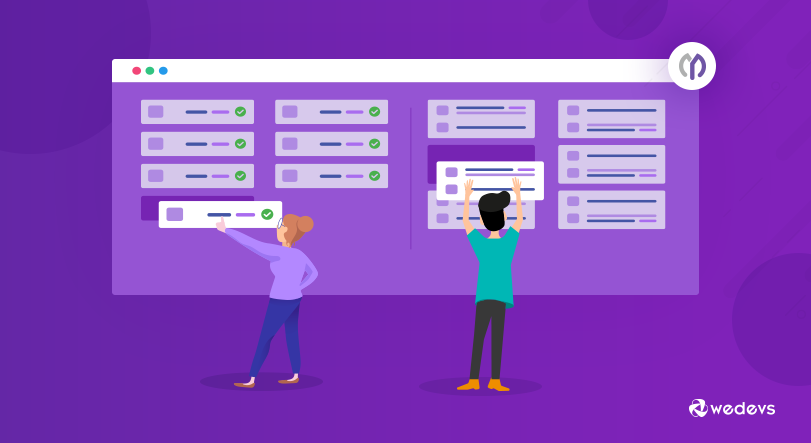
Once you have chosen an online meeting tool for your members, you will need a project management software that can perfectly manage your projects in a smart way.
When you are working as a remote team, you would expect your team member never to miss a deadline, keep communication to every member, on track to complete his distributed tasks, and so on. Missing any of these points can collapse your remote team. To ensure this facility, choose a project management tool that can help you in this situation.
As we are talking about the online meeting tools that come with a free version, so we will recommend you such a project manager that comes with a free version as well.
Here, we are strongly recommend you to choose the WP Project Manager free that comes with a long list of features. Let me show you what else WP Project Manager will do for you.
- Add individual tasks for individual team members
- You can also break this task into the numbers of sub-tasks
- Set deadlines and track time for every project
- Track the progress of every running task
- Offers modules like WooCommerce Store, Stripe Gateway, BuddyPress, Recurring Task, Invoice, Gantt Chart, Kanban Board, and many more
- Auto-generated reporting system
So, these are the key features that WP Project Manager comes with. Grab the free version of this tool and give a try to explore it more.
Let Me Get
WP Project Manager
Leverage a Free Online Meeting Tool to Ensure Your Growth during This Epidemic

Our daily life has come to a standstill. Thousand of people are confined to their homes to slow the spread of COVID-19. In this situation, team collaboration is much needed than ever. Business leaders are also searching for the best tools to maintain the team engagement.
Use a free online meeting tool to keep your company’s goals and your team in sync. It will take care of your online meetings and conferences. So that you can help your teams stay productive while working from home.
On the contrary, a free project management tool will help you to manage your projects smoothly. This is what we want as a team leader or a company owner, right? In short, having both the tools can really relieve you in this pandemic.
What do you think? Do you have any better alternative ideas? Share your idea through the comment box below to let us know about it.
The Ultimate Paid Marketing Guide for Startups and SMEs